Alienware Laptops 13, 15 and 17
In this 2015 hardware refresh, Alienware has kept the screen size naming convention of their flagship gaming laptop line consistent, with the number corresponding to the gaming laptop’s corresponding screen size. Alienware, has a reputation for offering powerful portable solutions than most mainstream laptops. Their latest portfolio includes the Alienware 13 and 15 laptops for avid gamers who require mobility, yet enjoy high-performance gaming on-the-go. The 17″ machine makes a statement as a no-nonsense setup- for gamers who value performance over a sacrifice of weight and battery life. All the machines spot a very similar design and layout, with the only difference being the screen size, number of external ports and the presence of a DVD drive and Numpad on the 17″ variant.
Haswells back in force
Even in 2015, Haswell processors are here to stay throughout the entire laptop line- all systems utilises the intel HM87 chipset by default, with the exception of the Alienware 13 being upgradeable to 14nm Broadwell (Intel Core i7-5500U), though this option does not seem to be currently available for the Singapore Market. Despite Broadwell CPUs out now, I can see it’s more sensible to stick to the more established and performance-orientated Haswells on the 15” and 17” laptops for now until a minor refresh this year end in preparation for Skylake (Haswell Successor and Intel’s next ‘Tick’), expected release mid next year. I won’t expect Broadwell to stay around for long either.
Prior to their acquisition by Dell, classic Alienware folks will know the brand had long since been utilising and rebranding performance Clevos (aka, Sager, Eurocom). Alienware had been doing their own industrial design since Dell bought them over. It’s nice to see the brand keeping much to the loud flamboyant styling such as the completely impractical yet really cool AlienFX lighting which uniquely gives it’s drool factor and defines Alienware products in differentiation from Dell’s own XPS line. The laptops are mostly made from black matte plastic with a soft-touch finish, giving it a premium, modern and industrial look. The accented design follows through the chassis and keyboard, giving it a rather distinctive and highly distinguishable angular silhouette. Lets look at each of the laptops in more detail.
Alienware 13 laptop
The interesting new kid on the block will have to be the Alienware 13, it packs enough power for gaming in a strong and attractive chassis, yet not overly heavy (~2kg). The build quality is similarly top notch. The 13 was first introduced in 2014 as a new entry level laptop replacement for the Alienware M11x. Thin portable laptops are not something synonymous to Alienware, particularly with the threat of the Razor Blades. This 13 addresses the competition coming configured with an i5-4210U (HD 4400 GT2) paired with Nvidia 860M as standard at a starting price of S$1,999.
The 13’s 3cm thick chassis is commendable for a system with dedicated graphics. However, for a performance laptop, the standard configuration of a sub-HD 1366×768 TN panel appears lackluster, there is an option for a HD screen but not setting you back another S$200. Similar competitors in this screen size segment will include the more mellow and lower speced, but much cheaper 14” Lenovo Y40, the thicker 13” W230SD Clevo barebone and the 13” SAGER NP7338 (Clevo W230SS) if direct performance is what you prefer.
For a portable laptop, the equipped 4210U does a fair good bit of load scaling to suit tasks. Dell claims the 52 Watt-Hour Battery in the 13 offers up to 10 hours of battery life on light use, I am assuming that is with light internet use with Wi-Fi on, word-processing and the dedicated GPU OFF (running off only the HD 4400). Turning the dedicated GTX 860M GPU “ON” in the GPU status console (aka the Alienadrenaline) will give you a more realistic 6 hours of battery life, though I have yet to test this myself. Hard continuous gaming on the other hand can easily bring that number down to 2-3 hours, with the expense of performance-to-heat throttling on the Haswells.
Alienware 15 laptop
The 15 is a 2015 refresh of the M15x and the 15-R1 before that, it comes with a HD screen by default and upgradable to an impressive 15.6” 3849×2160 (UHD) touch display. You get options of the Haswell i5-4210H or i7 4710HQ on a single processor setup. Prices start at S$2,499 and coupled with the GTX 965M standard, also upgradeable to a GTX 980M/R9 M295X. I personally think the Alienware 15 offers the best value for money/size and performance for a 3.2kg 15″ gaming laptop in the segment now. It is meant to compete in the likes of the Clevo W650SJ (GTX 850M), Lenovo Y50 (GTX 860M) and Gigabyte P25X (GTX 880M), though these alternatives however, offers less capable GPUs, but with a much lower entry price.
Alienware 17 laptop
The largest boy of the laptop lineup is the 17 (aka 17-R2), featuring a refresh of the 2013 M17x. Starting at S$2,699, it is marketed primarily as a 17” desktop replacement laptop, this 3.8kg behemoth is not really in the realm of ultraportable and much heavier than competing models such as the MSI GS70 2PE (Stealth Pro) and the Lenovo Y70 (equipped with lesser GPUs). The 17 however, comes with some of the bells and whistles of a larger chassis such as an internal DVD slot drive and some degree of portability. i7 processors comes standard with the base 4710HQ configurable up to 4980HQ and a GTX 970M GPU as standard (upgradeable to the new GTX980M, but no R9 M295X option), which puts the Alienware 15 in a better light for graphics options now. Strangely there is no HDMI-in on the 17 now (allowing you to use your laptop screen as a display). The lack of SLI, UHD screen (17.3” 1920×1080 HD screen comes standard) and desktop processor choices is disappointing for a 17” powerhouse though.
Other hardware on show includes the highly anticipated Graphics Amplifier, the Alpha Steam box and the Area-51 Desktop.
Graphics Amplifier Barebone
The Graphics Amplifier is an Alienware-proprietary laptop graphics accelerator unit allowing you to boost your laptop game performance, 3Dmark scores, etc. of any compatible Alienware laptop without the fat. It essentially overcomes the upgradeability and performance issues by bringing laptop graphics almost on par with their desktop equivalent, as well as addressing the performance and heat limitations on discreet laptop graphics by supplementing your graphics with a dedicated external desktop GPU of your choice.
For S$418.99, you get an ITX-sized case coupled to a base-board where your PCI-E 16x card (not included) goes into. Powering the unit is a Dell power supply unit putting out 460W through two 8-pin PCI-E molex cables, sufficient for most top-tier desktop GPUs to date. The unit has enough internal space to accommodate the largest of full-length internal PCI-E desktop graphics cards. Active cooling is done courtesy of a 92mm fan, drawing fresh air into the chassis.
Alienware claims you get essentially the same power as a typical gaming desktop, upon linking your laptop to the Graphics Amplifier via a proprietary cable, your laptop will request an immediate reboot to the new configuration. You have a choice of using the output ports of your graphic cards, allowing you to potentially run more than 4 displays at once, or have the graphics boost piped back into your Alienware laptop screen.
The amplifier works like SLI in a nutshell. The concept is not too far off the good ol’ 3DFx days of 1997, where gamers like myself were running Voodoo 3 SLI configurations via external daisy-chained VGA cables. The idea of graphic boosting is not new either and first featured in the 2007 Consumer Electronics Show by Asus with their XG Station. It however, didn’t quite caught on, and plagued by bandwidth limitations of the Express Cards slot interface it uses, which essentially scaled performance from a PCE 16x card down to 1x. Dell seems to had address this via their proprietary cable.
The only bottleneck for the graphics amplifier will the the laptop’s CPU, as such it should be best paired with the likes of at least an i7-based system on the 15 and 17 without severely nerfing the full power of your dedicated desktop-capable GPU. You may argue that the MSI Graphics Amplifier (similarly complimentary for the MSI GS30 Shadow laptop) is a far more superior device, able to run all dedicated GPUs at PCI-E 16x bandwidth contrary to the Alienware’s PCI-E 4x bottleneck, but that will set you back 5 times the price at a hefty S$2,300, and who really needs additional speakers and an integrated storage in their Graphics Amp anyway?
Alienware Area-51 Desktop
If you are looking at the pinnacle of gaming performance, there is no better way than a full mid-tower desktop solution (even the including console gamers know that). Alienware’s flagship desktop is the Area-51 desktop. From a starting price of S$3,999, base specs include a Haswell-E based (X99 chipset) 6-core i7-5820k CPU as standard upgradable to an i7-5930k or i7-5960X (8 core CPU).
The 3-sided mid-tower chassis features what Alienware calls an iconic Triad functional design allowing for future expandability and easy access to front and rear ports. The casing has enough space for 3-way SLI coupled with a 1500W. The CPU comes with a factory-sealed watercooled radiator and CPU block, which serves as an exhaust vent. Air intake is done courtesy of 3 separate 120mm fans, optimizing positive pressure airflow and heat dissipation towards the processor and the GPU areas. Graphics options includes servings from both AMD (up to R9-290xs) or NVIDIA (GTX 980/Titans), and up to 32GB of Quad Channel DDR4 RAM.
Alienware Alpha
The Alienware Alpha console is essentially a Steam Machine PC, brings the best of both worlds together by combining the freedom of PC gaming with the ease of a console. It looks and feels like what we know close to heart as Home Theater PCs back in the era- devices made to look completely in-place stashed in a living room media rack, the Alpha is largely similar to a Next-Unit-Computing device with a decent desktop processor (Processor options ranges from Dual-Core i3-4130T, Quad-core i5-4590T, and comes with the i7-4765T in Singapore) coupled with discreet graphics and 2x DDR3 SoDIMM Sockets, it is synonymous to the competing Gigabtye Brix or ASUS VivoPCs. Serving you on the graphics end will be an embedded custom-overclocked GeForce GTX 860M with 2GB of dedicated GDDR5 VRAM. Dell had been pretty conservative on the specs of the Steam Box so far, presumably adhering much to Valve’s recommend system specs.
Until the steam controller becomes finalized, the unit ships with a standard Xbox 360 Wireless Controller. Alienware has customized the Steam Machine user interface to allow users to navigate all of Alpha’s core PC functions without the need for a keyboard and mouse. The controller is all what you need for the Steam Big Picture, adjusting core system and AlienFX settings and media. We can expect the Alpha to be available from early March 2015 at a starting price of S$1,699.
Alright, that is all for my short preview of the 2015 line of Alienware devices, if you have any comments, do feel free to put up in the comments section below.
Cheers and take care!