
- Introductory components
- Installing the CPU & memory
- Casing & installing the motherboard (aka mobo)
- Graphics, soundcard & add-on cards
- Internal & external media drives installation
- Cabling, PSU, case LED lights & power button
- Additional cabling for output ports
- Finishing touches, power on self test (POST) & BIOS
- Operating system installation (Win XP)
Graphics, Soundcard and addon cards
Installing cards are considered one of the most easiest things to do on DIY, it is just mostly locate, align, slot, align and secure. For most cases, you will require just a basic screwdriver to secure the cards in place on the rear mounting slots of your case itself. If you enclosure feature plastic tool-less clips for card installation, the better. Just follow this few ‘golden rules’ and you will be fine for all kind of cards in general.
Graphic card install
Modern day motherboards should have at least a graphics port slot it can come in PCI-E or AGP formats for older boards. It can be identified as the slot closest to the processor or north bridge or the only port with a locking mechanism. It is also usually the shortest port and is normally located on the top of the line of PCI slots. Other performance boards can feature dual PCI-E slots either in PCI-E 1.0 or 2.0 to allow SLI or crossfire configurations. For 2 and up to 4 GPUs to be linked together.
Optimal card placement
What I am focusing here is nothing much on how to find the best way to install an add-on card or the nicest way of slotting it in, but locating strategic locations for your card. You do not have a choice in the location of the graphic card slot, you however, have a choice on the location for the PCI add-on cards and if you have any, you might want to place them as far as possible from each other.
Having said that, the best location for any add-on card with proximity to your graphics card is at least one or 2 PCI slots away from it. As a video card is essentially a mini PC with it’s own processor itself, it dissipates a lot of heat in operation and breathing space is necessary. This is further more paramount if you intend to do some overclocking. Moreover, extensive amounts of heat from a nearby adjacent card can cause an unnatural build up of operating ambient temperature, which is not efficient technically and might do significant damage of even shorten the lifespan of the cards placed close together. So place great caution on the location of your cards.
Miscellaneous add-on card
Add-on cards will encompass any additional cards plugged in either on the motherboard PCI or mini PCI-E slots, usually for added functionality for the system. For example e.g. Wireless network card, FM/Digital TV Tuner, firewire PCI card and sound cards are few of them.
For my sound card in this case- a Creative sound blaster Audigy card (Fig 4.1), good place to install it in the case is at the bottom row of the PCI slots, leaving a more than enough 5 PCI slots between them for optimum heat flow and better performance. Anymore additional cards will go in between this space. If you have a network card or say a TV tuner, it’s relatively safe to place these cards side by side slotted next to each other as they do not release much heat when in operation.
With the add-one card installed, lets head onto the media drives installation next.
- Introductory components
- Installing the CPU & memory
- Casing & installing the motherboard (aka mobo)
- Graphics, soundcard & add-on cards
- Internal & external media drives installation
- Cabling, PSU, case LED lights & power button
- Additional cabling for output ports
- Finishing touches, power on self test (POST) & BIOS
- Operating system installation (Win XP)





Thanks for one’s marvelous posting! I quite enjoyed reading it,
you can be a great author. I will make certain to bookmark your blog
and may come back very soon. I want to encourage yourself to continue your great writing, have
a nice holiday weekend!