30.8
C
Singapore
Friday, September 19, 2025
Welcome to ShaunChng.com! My humble little home on the internet. Showcased here are various musings and works of interests I enjoy doing. Whether it is checking out foodie places in town, fun with technology, backpacking around the world or riding myself silly on themepark coasters, join me on my adventures in documenting the world, one blog post at a time. Feel free to wander around the site. Have a thought or question? Do reach me. Your say, your stay, enjoy yourself here.