Running computers came a long way since their introduction as “integrated” sports telemetry equipment comprising of strap-on chest heart rate (HR) monitors and accelerometer footpods which you have to strap onto your running shoes. Polar Electro, the finish company who dominated the market with their running computers then, are notorious for such multi-device setups. However, such devices then are often expensive and reserved only for serious competitive runners looking for professional training performance.
However, my biggest gripe then was the hassle of managing separate devices for speed/distance and HR monitors, especially each with their own set of batteries, connectivity and issues. Today, the introduction and mass produced all-in-one fitness trackers simplifies this greatly, and brought costs down considerably (I purchased mine at $268 SGD). This brought fitness tracking to the mainstream and fueling new demand and era of fitness junkies.
Design and form factor
The Garmin Vivoactive HR is one such device conceived through the miniaturization of handheld wrist GPS units for speed, distance and pace measurement. Moreover, it costs on average a third of the price of an equivalent running computers easily 10 years ago.
The Vivoactive HR is the successor to the first “square screened” Garmin Vivoactive (the newer one distinguished by the “HR” name). It spots a refreshed inconspicuous design with a clean larger rectangular front face with no visible front branding. The watch can be often mistaken as a Fitbit fitness tracker.
Moreover, the watch does fair very well as a dedicated sports activity tracker and as a daily activity tracker too, tracking daily step count, stairs ascended, active time, calories burned for the day and last exercise for the day too, with an impressive battery life to boot.
Watch User Interfaces
The watch combines both a touchscreen and 2 front-facing physical buttons input, which compliments each other and gives the device a contemporary feel. The screen is a 4 colour OLED (ultra-low power), but at times appear rather washed out in bright sunlight, but still largely readable. Swiping the screen up and down from the time standby screen scrolls you across the watch various apps, with the app menu order customisable in the app setting menu.
The right hard buttons allow you to quickly start a physical activity while holding the left button acts as a menu function for locking, silent mode and power cycle. However, there is no ambient light sensor on the watch, meaning brightness has to be manually adjusted. The watch backlight will come on automatically each time when the watch menus are being navigated. The backlight goes off after 10 seconds of inactivity.
Music controls, weather and notifications
Included Garmin default apps includes a Weather information screen, giving you quick outlook, temperatures of the day as well as chances of rain. More in-depth second-level information (such as a 4 day weather forecast) can be accessed via the app “more” submenus.
Furthermore, the watch has a gimmicky “Move” function, providing motivational advice and recommendations from your known movement patterns. It encourages you to get active on your rest days, or informing you that you are more active than your typical Monday. I found myself turning this feature off as the vibration notifications you get can be rather irritating.
Out of the box, the watch also provides Bluetooth music controls, allowing you to skip pause and play your paired phone tracks as well as adjust volume controls. The watch will vibrate and beep on phone notifications. The senders name and message excerpt (first ~100 message characters) will be displayed on-screen, which can be read/dismissed by selecting unread messages from the notification app. “Dismissed” messages are automatically removed from the list, cannot be viewed again on the watch, but will still be retained on your phone. There is no functionality to compose a message reply or select predefined replies to send from the watch.
Sport activities (Run, Swim, Cycle, Treadmill)
I mainly use my running computer for triathlon activities- running, swimming and cycling. The watch can be left in automatic mode to determine the best activity matching your movement patterns. Though choosing an activity immediately does allow you to quick start the activity without leaving much guesswork to the watch.
GPS Accuracy
Garmin has plenty of experience in the sport activity tracking scene. I am glad to report that they the Vivoactive HR has all the bells and whistles you expect from an activity tracker. In all sport activities, information is displayed on-screen split into 3 rows, each showing a set of user-customisable telemetry values (e.g. distance, speed, pace, timer, clock, calories burned, HR, etc.).
For my outdoor runs, I like putting my current speed, distance and clock as my “running mode” main display fields and swapping out the distance field for HR when doing intervals to maintain minimum workout intensity.
The watch GPS locks on in less than a minute (one of the fastest in its class) and rather accurately even while indoors. The Vivoactive HR GPS can track outdoor running to accuracies of 5% to that of known distances. This is verified by Satellite imagery distance plots and equivalent to that of the distances recorded on my Polar RS and Tomtom multisport GPS watch.
Heart rate Accuracy
HR monitoring is decently accurate too, in my tests with the TomTom multisport, Chest strap-based Polar RS400 and verifying with carotid artery counts, HR all falls within 10% of each other. This is fairly accurate given HR readings are taken from a non-ideal location on top of your wrist.
However, I noticed HR measurements vary greatly with differing strap tightness, with a snug strap giving the most accurate results. In treadmill (indoor run) mode, the watch uses accelerometers to track your distance and pacing. The watch distances estimates are on average 15% less than that measured on the treadmill. You might be better off using your treadmill handlebar readings.
Speed and pacing is real time and is instantaneously updated every second on the watch display. GPS speed tracking has minimal lag. Upon speeding up, takes about an acceptable 3 seconds for the new speed to be reflected on-screen following GPS compensation. The same can be said when speeding up on a bicycle too. Also, you can set an auto lap counter or manual lap counter incremented by manual input.
Cycling activities
I found in place of mounting your watch on the bicycle handlebar, the watch is best worn on your wrist when cycling to measure HR. What is pleasing to know that cycling ANT+ speed and cadence sensors are also compatible with the Vivoactive HR. It is nice that Garmin understands that people who use their products with 3rd party hardware (unlike my previous TomTom multi-sport watch). You will need to manually enter your bicycle wheel size to derive speed from your speed sensors. The watch does a good job in determining speed and pace from GPS and that is pretty much all what you really need.
Swims
In Swim mode, the Garmin tracks your swim length, pace and stroke rate (averaged or by intervals). While the font size 3-lined display is adequate for reading through goggles underwater, the bottom field in swim mode is always fixed to show “Total Time and Distance” with much smaller font (with lots of surrounding whitespace). Hence, this has issues of screen readability while underwater. Garmin could rectify the issue by utilising more of the available screen white space with bigger font sizes.
Moreover, for swimming, pool lap counting is fairly accurate. You need to specify the length of your pool to accurately determine auto-lapping. This is determined from a combination of the number of strokes and the watch in-built accelerometers detecting a direction change in the pool. The watch does not utilise GPS in swim mode and nether can you use the touchscreen when underwater.
Some gripes
Accelerometer-based lap counting is somewhat unpredictable and is quite a hit-or-miss when alternating between swimming styles. At times the lap counts are accurate while sometimes, it tends to double count. The lap counts tend to be more accurate swimming free style, while it tends to over count breaststroke laps.
Also, the watch has no open water swimming function. This is a let-down given the possibility of using the GPS hardware for open water swimming, less the ability to count your laps in the pool. Bluetooth reception is good and at times. Hence, with my mobile phone stashed by the pool in a gym bag, I am able to maintain a Bluetooth connection to my phone to read incoming messages and tweets while still doing my laps in the pool.
While running an activity, pressing the left hardware button toggles splits, while the right hardware button pauses the activity. You will be subsequently prompted to either save or discard it via the touchscreen. Pressing the left button will bring you back one level to the activity pause screen, resuming your paused activity.
Strangely, at times I saw myself prematurely ending an activity by accidental stray presses on the touch screen. This is particularly prevalent if your watch is wet (e.g. pausing your activity just out of the pool for a break). Here, water droplets left on your screen actually creates parasitic capacitance “screen taps” which could accidentally stop or discard your paused activity.
It will be good for Garmin to only Pause activities (and stay there) on pause button press, and only prompt a save when the user choose to advance the save using another press of the right hardware button.
Amazingly long battery life
You get about 7 to 9 days of battery life with the watch used for daily activity tracking. You get three to four 2-hour long exercise activities per week with Bluetooth connectivity always ON. Turning the Heart rate monitor OFF increases the battery life to an impressive 14 days, often with about 30% remaining charge before I charge the device. Running the battery out, the watch can easily last 2.5 weeks from a full charge with Bluetooth ON and HR OFF. I found this provides the best battery longevity combination and leaving the HR monitor only for my running activities.
Coming from Android wear or apple watches, I am often stumped by having the need to recharge my watch daily. Having a watch which can last 2 full weeks, even with constant Bluetooth connectivity is a major step in the right direction for smart watches.
I can see the long battery life being to best feature of the Vivoactive HR. This makes up for its less impressive, yet power-saving 4-colour display. Charging the Vivoactive HR off USB takes just under an hour using the provided cradle-type proprietary base charger.
Garmin connect and additional Apps
A large functionality of the Garmin Vivoactive HR are the apps available to install via the Garmin connect web-app and website. While Polar and Tomtom watches are pretty much “what you buy is what you get”, Garmin has taken the initiative to expand their watch functionality through user-downloadable apps providing for increased functionality and customisability.
You get 3 different watch face choices out of the box, with allowances to download more. The included watch faces are adequate, showing time, date (including day of the month), as well as an important seconds counter (which is good for timing your cool down stretching). This was something which the Tomtom mysport disappointingly lacks. However, you do not get the customisability and flexibility to make your own watch faces like in Android wear.
Besides expanding your watch functionality through downloadable apps, there is also Garmin connect. It is an app which Garmin provides from Google play, and iTunes App store, also serving as a repository of all your completed activities. Hence allowing to you review them right on your phone with more activity info. The vivoactive HR when paired via Bluetooth will automatically sync all completed activity data. Thereafter, you will be prompted whether you wish to review it on the watch or the phone app.
Managing your activities
The app displays all your past runs, swims, etc sorted on a calendar giving you an overall perspective of your week or month’s sporting achievements or milestones. You can individually access each activity to view each of their telemetry. Hence providing additional information such as a GPS map plot of your run/cycle, and your workout intervals timings.
Moreover, there is also a gimmicky but rather fun Awards section. It is sort of a “achievement badge” page containing your awards collected from your activities. Examples includes records of your best mile lap, 5km and best 10km timings.
In all, the Garmin Vivoactive HR is a very well-loaded sports activity tracker, fitness tracker and basic smart watch all rolled in one. It is well equipped and tracks all major sport activities in addition to Golf, Rowing, Ski, Treadmill. The ability to find your phone from your watch (getting it to ring) is a plus too.
A gem of a sports tracker
Having used Polar and TomTom watches, I found that Garmin has pretty much nailed this one with the Vivoactive HR. It offers more values than the competition with additional Smart watch features. After using it for 3 months, at times, I often see myself using the Vivoactive HR over my Android wear watches as my daily driver.
In conclusion, the Vivoactive HR might not be the most feature-packed activity tracker out there, particularly with the lack of open water swim tracking. However, for the price point too and phenomenal battery life, the Garmin Vivoactive HR gets my recommendation as the best all-in-one sports activity tracker you can buy for the price (under $300 SGD).
Pros
- Amazing battery life
- Many sport activities
- User expandability via downloadable apps
- Low priced
- Very fast inital GPS lock
Cons
- Washed-out screen
- Small display text
- Limited customisable watch faces
- Stray screen touches when wet
- Design can be less conservative























[…] when you start an activity. You can’t use external devices like activity trackers like the Garmin range of GPS watches. Hence it is recommended to leave you permissions tracking to “always on”. Also it I […]