To address whether your home Ethernet wall cabling is up to scratch, I produced a tutorial video detailing on how to use an RJ45/RJ11 Cable Tester to do so. With a video, I shall go through how to test and check your Home Ethernet points using this rather inexpensive RJ45/RJ11 Cable Tester.
Network self-diagnostics
The video firstly introduces you to the device. The tester comprise of two parts, a detachable master and remote unit. The unit is powered by a single 9-volt battery in the master unit. You can easily acquire one of these devices to run tests at home yourself. I got it off Ebay from a Shenzhen seller for under $10 SGD. Prices can go as low as $5 each. Also, it is very useful to have when troubleshooting networking issues. The device has the generic model number CPJ20 16T 0318.
Moreover, the tester can be also known in layman terms an ethernet continuity tester. It can check for continuity all data wires of any phone or Ethernet cable. Also, it checks if your connectivity is sound by testing your cables to uncover problematic shorts, open wires, crossing pairs and other wiring mishaps. This includes those wires running behind your home walls.
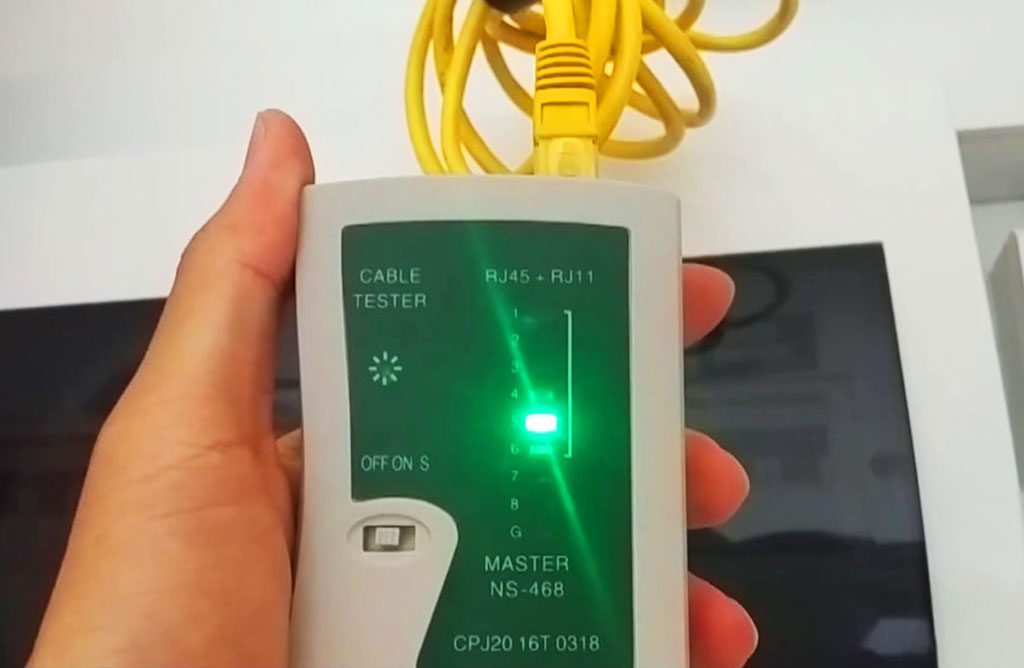
Running the tests
With a cable between the master and remote unit, it sends a signal through all 8 pins of the RJ45 cable. This tests your cable, patch work or wall plug for any connectivity problems.
Also, as highlighted, the portable handheld unit can test for both RJ11 and RJ45 cables. Moreover, each RJ45 ethernet cables has 8 pins. While RJ11 cables has 6 pins. The procedure as elaborated in the video is similar for all your rooms from your home network junction box, and testing the RJ11 telephone lines.
Additionally, the video runs you through how to setup to test ethernet cables beforehand as an illustration, as well as use those tested cable to check your RJ45 wires behind walls. This is to ensure that your homemade Ethernet patch cables are all OK and are in working order prior to connecting to your devices.
It tests by cycling through sending an electrical signal from the master unit through your cabling to the remote unit. As the remote unit does not have a battery installed. The power which lights up the LEDS on the remote end is an indication of cable/wiring continuity. This is so as the power to come through the cable from the powered master unit.
This is how you can tell that you have the connectivity of a good cable. From here, you are good to go to setup and connect up your networking devices.
Thanks Shaun,
Great information on testing my ethernet cables. In the past, I have had cables that failed and I just threw them out! Anyway, I need your help is setting up a whole house network for an assisted living group home for old people here in Gilbert, Arizona. Can you help me? There will be 8 bedrooms, each with cable tv, ethernet and phone line (I think, but cant we get the room phone to work using the ethernet connection? Thanks!
[…] of Linksys WiFi Linksys Intelligent Mesh allows you to expand or “Future-Ready” your home network as your needs grow. This can be done with a simple addition of any compatible Linksys mesh […]