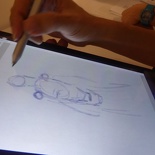Microsoft introduced their newest addition to the Surface Pro line of 2-in-1 PCs with a bang at the MAD art gallery in Tanglin today. Riding on the success of previous Surface generations, Microsoft has stuck to the still-winning formula of a 2-in-1 platform in this 4th generation and improved on it incrementally with small nuances. Arthur Huang, Director of Microsoft Singapore consumer channels group was there to give an introduction to the release. Most of the keynote were based-off Panos Panay own unveiling at Microsoft’s Windows 10 devices event earlier this year. There is nothing mentioned here about the Surface Book for Singpaore though.
Noticeably with the new Surface, you get as a larger screen, an improved drawing N-Trig based pen and a more ergonomic keyboard on top of the Skylake processor refresh. The “PC-tablet” so as I will like to call it, comes decked with a choice of the said 6th Gen Intel Core processors. With the considerations that users are more app-centric (than device centric) these days, technical specifications hardly really matter now. The device line-up comes in 3 main flavors packaged in 6 different hardware configurations starting with the lowest-spec-ed Intel Core m3 with 128GB SSD and 4GB RAM to an Core i7 with 256GB SSD and 16GB RAM.
You also get a full range rear kickstand, which unlike the cheaper Surface 3 with only 3 discreet positions hinges into another angle you want. Having a fused screen with the magnesium body allows for a very compact and optimised design, but similar to the majority of Apple products, upgradability of the Microsoft device is still horrendous (with an ifixit score of 2/10). It is still non user-upgradable and you will have to stick to your purchased configuration for your product’s entire lifespan- not quite the future-proof trait synonymous with Windows-based PCs. The best performance-to-price configuration will be the Core i5 with 256GB SSD and 8GB RAM ($1,999). I find the i7 version over priced ($2,499 to $3,399) for a Surface and the m3 base model ($1,399) is too underpowered, with insignificant additional battery-life benefits.
Microsoft listened to consumer feedback again this time round, and included the Surface Pen as standard instead as an additional $94 accessory (which you can still purchase for more pen nibs). The touch keyboard however is still sold separately at $199 as what we expect of the lucrative accessory sales model. Since the Surface 3 line-up, Microsoft has ditched the capacitive touch keyboard, only offering the better (but more expensive) type cover keyboard. I am glad to report the newer larger Type cover keyboard was a welcome as well, offering near-laptop style button travel and key-spacing. Both the Type cover and pen are backward-compatible with the entire Surface 3 range.
When queried about the version keyboard with the finger print reader, Microsoft shared that like the US, Singapore will be getting the Type cover with the fingerprint reader one to two month after the Surface 4 Pro release, so you might want to wait for that if you need that two factor sign in feature, you are not able to trade in your old keyboard. The surface dock is ideal if you like to use the surface as your primary mobile device out in the field as a road warrior and dock it at your desk as your main machine. Microsoft claims the device is capable to full up dual 4k monitors on the 2 Displayport ports on top of the usual suite of additional USB 3.0 and Ethernet port synonymous with port replicators. The price of convenience with the dock? $314.
A number of Surfaces were loaned to a number of Artists, Production professionals and Engineers to showcase the device abilities. I was able to test Photoshop and Adobe premiere performance on the i5 spec-ed. Back on the Surface pen, coming from purely a Wacom background having done illustrations on passive digitizer pens on traditional screen-based and Intuos line of “table tablets”, I was initially skeptical on the N-Trig pen, considering adismal prior performance the earlier generation N-trigs had with pen lag and cursor-to-pen accuracy.
I am glad to say since N-Trig acquisition by Microsoft, they has definitely greatly improved the capabilities of the active pen with a market-standard 1024 level of pressure sensitivity, though nowhere near Wacom’s professional cintiq series with 2048 levels (and the cintiq’s exorbitant price too), the surface pen is finally comparable and on-par now to Wacom’s offers for their Penabled line of tablet-PC digitzers for now, which is actually sufficient for most artists. Palm rejection works well too. I wasn’t able to extensively test the pen lag on the lower-specs Core m3 model, though I expect it to perform very similar to the Surface 3 range of x7 series low-voltage Atom processors. If a smaller 10″ screen is to your liking, I will in-fact recommend the Surface 3 over the Surface 4 Pro with the m3 CPU given similar performance, and an additional $300 SGD savings too.
A good thing about an active pen is it’s Bluetooth application launching capability at a distance. It’s like shortcuts on steroids, something really neat and really useful when you have to have to fire up one note to take notes quickly. This I feel is the best trade-off for having a battery in the (heavier) pen. The device launches today and will be available through 20 different resellers in Singapore. From what I last checked at my local mall at this point of writing, Surface 4 demo units are available to try out at Challenger stores.
In all, will I buy the Surface 4 Pro? Well, yes, Microsoft had came a long way since in their vision of the Tablet PC, which I am glad to be part of since the early 2000s. They were not perfect- trying to be two devices which were neither good at either. Previous Surfaces were a hit-and-miss (hot, clunky, slow, horrible battery life). Fast-forward the technology 15 years to now and after seeing through 4 generations of Surfaces, I am glad to report that Microsoft vision of a 2-in-1 tablet device is actually starting to take flight, with strong consumer adoption. This might actually be a Surface I will recommend.
View more photos of the launch event here.