Smart watches are quite part of our daily lives now. So to the extent that they had became integral in most parts of our daily lives. They track your daily routines, steps, sleep, calories, deliver your phone messages straight to your wrist, play music, the list goes on. I had been using one as my daily driver for about a year. Let’s check out the Garmin Vivoactive 3 Music with a long term review.

A Jack of all-trades without compromise
On Garmin’s product line-up, the Vivoactive 3 range sits as a bridge between the less fitness orientated Vivofit and Vivomove and the more professional Fenix range of sport trackers. The Fenix range of course costing considerably more and up to twice that of the more causal “Vivo” range with lifestyle features and samrtphone integration.
But I found even for serious non-professional athletes, the Vivo range satisfies your needs very well. Also, you do get the best of both worlds. The watch has casual practicality and a full suite of sport and activity tracking found on the upper end models. This includes swimming functions absent in the more casual Vivomove or Vivoactive series we had reviewed previously. Your watch comes in a compact box, check out the contents with a first impression unboxing video below.
Garmin’s more serious Fenix models has seriously unbeatable triathlon functionality. Examples includes auto-detection of your activity without manual transition inputs, but you forgo some daily-comforts like a touchscreen and music player.
Also, the watch has dial printed along its outer rim, which I found pretty gimmicky. The only button is a single one on the right. You also have the flexibility to swap out watch bands like metal strap one for formal occasions and a rubber one for sports. It uses a universal 20mm Quick Release Bands strap latching system compatible with most watches.

Speaking of triathlon activities. In addition, the Vivoactive offers Garmin’s entire suite of activities. On top of swim, cycle, run, there are walk, threadmill, floor climb, strength, rowing and stair climb. Interestingly, it does not have the quirky golf function found on the old TomTom mysport watches.
Great battery life
Furthermore, I had been able to get more battery life than Garmin claimed. Using the watch for about a week and the watch has dropped about 30% battery life. This includes about 4 hours of continuous GPS-use in runs, 2 hours of lap swimming and 1 hour of cycling per week.The watch also does continuous step counting as well as Heart rate monitoring.

Also, Garmin claims that it can last up to 7 days in smartwatch mode with regular activities. It can run up to 5 hours before going flat in GPS with music mode. You are definitely more than good enough for battery life on a full charge for an entire Ironman at least.
You be hooked at how great the Garmin Vivoactive 3 battery life can be. This battery life could be attributed to the Vivoactive low-powered 4 coloured OLED screen. Despite it being an always-on display, this is unlike the full 16-bit colour screen smart watches such as those by Huawei, Samsung and Apple, where you have to charge the watch almost daily.
Also, I found having the watch in constant low power brightness and low vibration intensity does help push the life tad further, able to outlast Garmin’s proposed battery lifespan of about 1 and a half week tops.
Juicing up the watch
Charging the device is a no-brainer, it uses a Garmin proprietary USB type-A to Garmin interface connector. The 4 pin connectors are really chunky and plugs into the back of the watch body via a clip. It sits on snugly and from inspection appears waterproof. Having USB charging gives you the flexibility to charge it literally anywhere, especially from a portable power bank.

Though I would prefer a more universal USB charging cable. I can guess this is Garmin’s decision to go for in place of regular USB-C or Micro USB port which. This waterproof is not dirty dirt or grime-friendly, which could affect connectivity down the road when the tiny connectors gets dirty with extended use.
Additionally, after 1 year of use I encountered such an issue, so kudos to Garmin on that. Also, I was able to get spare cables on Ebay and Aliexpress. Also, these 3rd party cables are priced half of Garmin’s offerings, and been working well so far over a year.

Moreover, the Garmin Vivoactive 3 Music can store up to 14 days of activity tracking data, though it will auto attempt to sync with your when Bluetooth is on. Monitor your fitness level with VO2 max and fitness age estimates, plus keep an eye on how you handle stress.
There is an on-board music player
The music player pretty much distinguishes the Garmin Vivoactive 3 Music from the other’s in Garmin’s Vivo range. Speaking of a music player, yes the Vivoactive Music has an integrated music player. I can guess Garmin engineers probably saw that since the watch has Wi-fi and Bluetooth, as well as a decent ARM CPU onboard, throwing in a couple of rather inexpensive Flash memory chips.

Music is delivered only via Bluetooth ear phones via A2DP, you need to provide your own stereo headset. It uses a standard Bluetooth protocol which should be compatible with most, if not all Bluetooth headsets. So far I had no issues pairing it via with most Bluetooth stereo headsets like those from JBL and Samsung.

I don’t really use the music player often on my runs. Reason being the obvious lack of watch music controls such as an equaliser. Also, touchscreens which is somewhat useless when wet with sweat during a run make it less of a fitness utility. In physical activities, it is recommended to control your music playback (seek, pause, volume) using your headset’s in-built hardware physical buttons.
However, I found the music player great on commutes in town, or simple just on the street without physical activities. However, if you already has a set of dedicated MP3 players, or use your phone as your primary player, it be hard-pressed to use the Vivoactive on-board music player as my primary music source.
Swimming functions
The included activity functions are your run-of the-mill Garmin staples. Simply choose and start your desired activity and you are good to go. The watch will figure out all the GPS sync, etc on it’s own. However, you do not get GPS in the water (which is probably not accurate), neither open water swim functions out of the box. Instead, it uses accelerometers to count (predict) your swim pace and pool wall kick-offs for a lap count.

Pool lap counts are a hit or miss and largely unreliable even when wrist calibrated. I found you tend to get better more reliable lap counts if you stick to one swimming style for your pool laps activity. Alternating between say freestyle and breaststroke confuses the watch accelerometers resulting in double lap counts, often shortening my lap times to Olympic swimming levels. Sometimes, lifting to view your watch underwater also counts a lap by accident.
Moreover, the Vivoactive 3 HR has a water resistance rating waterproof up to 5 ATM. This makes it good for surface swimming and occasional scuba diving not beyond 20 meters. It also comes preloaded swim profiles for pool swimming, pool swim metrics (lengths, distance, pace, stroke count/rate, calories), stroke type detection (freestyle, backstroke, breaststroke, butterfly) as well as Garmin’s own Swim efficiency (SWOLF) metrics.
Touch screens and water don’t mix
I am glad Garmin also resolved the issues of accidental touch screen button presses in swim mode. In swim mode, the physical button controls all of the activity functions. Here, pressing on the single button starts, pauses your swim activity. Holding the button when paused saves your activity. Screen touches during a swim are largely on visual to show/hide info and does not interfere with starting/stopping or saving of your activity.
Additionally, I had issues with the earlier previous-gen Garmin Vivo watches. You could accidentally delete an activity when stray water droplets remaining on your screen “touches” your screen with your activity paused. Also, I found soft plastic screen protectors works best on the touch screen and underwater than tempered glass screen protectors. They also stay on longer and less prone to cracking and de-laminating.
Moreover, auto-saving your activity after pausing is a good assumption by Garmin to quickly lock in your activity. Where you could delete it from the Garmin app as you wish to manage your activities later.
Running and Cycling
The watch employs continuous GPS and heartrate in running and cycling mode. These are displayed though a 4 row display which you can customise between two screen, with the ability to swipe to toggle the middle 2 of the 4 fields. I usually tend to keep my clock timer and heartrate data persistent on-screen, with the option to toggle between distance and speed, and pace.

Also, I found the Heartrate monitor fairly accurate, even with a loose wrist fit. A 2 hour run with all sensors activated drains about 15-20% of the watch battery, and possibly more if you activate the screen backlight often. It lights up with wrist flicks.

Reviewing my runs to the plotted map on the Garmin App (available for iOS and Android) yielded rather good GPS accuracy and step count. Run routes are largely fixed on my route with little GPS jitter or strays. Kudos to Garmin’s tried-and-tested filters on this.
Garmin Connect apps
Moreover, devices are getting more connected today. Often, your device functionalities are often complimented and even extended with third party App features to “complete the package”. Speaking of Apps, besides reviewing your activities with a summary calendar view, the Garmin Connect app also allows you customise your watch further through downloading more apps and watch faces. It also allows you to read your messages and accept calls for your phone. The number of Apps on the Garmin store is adequate, but definitely no packing that of Android wear and Apple watch.

Also, these Apps and watch faces can be customised on the app editor before uploading to your watch itself via your phone. When plugged into a computer or phone (via a USB on-the-go adapter), the watch is recognised as a storage device. From here, you can transfer your music into it’s in-built 4GB flash storage- more than enough to last a marathon.
You may remember that Garmin had been plagued with a ransom hacking attempt recently early this year, rendering their services temporary unavailable for a couple of days. I doubt this would have much effect on customer brand loyalty of effect on services. Personally was not affected by the downtime nor did I loose any data from my account.
Touchscreens are still great
Moreover, though a touchscreen is not exactly runner-friendly (it is impossible to swipe when running with your fingers in sweat). Or when swimming (touchscreens are useful in wet). I still find comforts with a touchscreen when I am using it as a regular watch. It is particularly useful in swiping through menus, notifications, and tapping music controls.

Also, the touchscreen is a feature I found hard to move away from. I am glad that Garmin kept it in the Vivoactive series, with it notably absent in the more runner-focused Fenix range, but lacks the versertiality with only hardware buttons, which greatly diminishes the Fenix’s utility.
A great step forward (no pun intended)
Looking at how sport trackers came to be since the Polar RS series released over 15 years ago, which uses the now largely-obsolete accelerometer food pod for speed, pace and distance measurement to the first chunky GPS watches to the largely refined Vivoactive 3 Music we are seeing today.

Moreover, in the old days of sport trackers, having heart rate means having to deal with an extra set of chest straps, batteries and sync issues (similar to the shoe/footpod). Also, the failure to remember to swap batteries for your sensors could mean an entire run without heartrate or even-worst distance measurement. I am glad to say these old teething issues were all eliminated now with everything integrated into one convenient package with one device to charge, sync and manage all in-one place. Also, the watch is not at best tad pricey. It costs $218.65USD ($300 SGD) new shipped. But still a bargain compared to the Apple watch. But still, this is no Apple watch.
All in all, when factoring the utility of a touchscreen for a sport-focused watch good enough for serious athlete yet able to pass of as a useful lifestyle day-to-day device, the Garmin Vivoactive 3 Music gets my recommendation as one of the best all-in-one handy sport activity trackers out there.
Excellent- 80%
Pros
- Excellent battery life
- Very accurate GPS and HR
- Touchscreen is a plus
- Intuitive and simple UI
- Many pre-stored activities (and upgradable via store)
Cons
- No Triathlon and open water GPS mode
- Not much customizations available from the Garmin store
- Proprietary charger cable
- Tad pricey












[…] the in-phone distance measurement rather accurate, up to 10%. When running alongside with my trusty Garmin GPS watch, I was able clock the 5km run within 5%. Of course, this is also dependent on the GPS and base […]